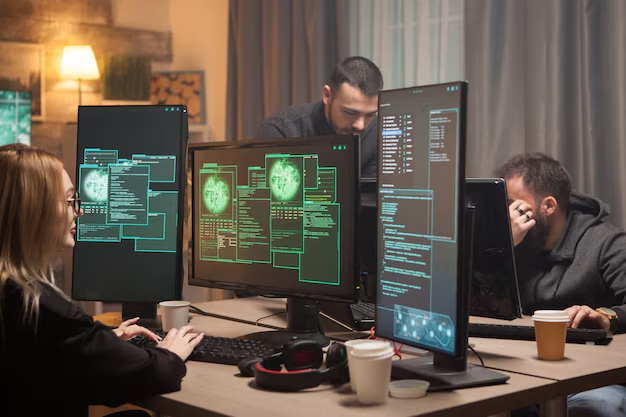Off-The-Shelf CMS Exploitation: An In-Depth Analysis
Introduction
Content Management Systems (CMS) have revolutionized the way websites are built, maintained, and updated. Platforms like WordPress, Joomla, and Drupal enable users with minimal technical expertise to create and manage complex websites. However, the very features that make these systems accessible also render them vulnerable to exploitation. This article delves into the intricacies of off-the-shelf CMS exploitation, examining the vulnerabilities, attack vectors, case studies, and mitigation strategies.
Chapter 1: Understanding Off-The-Shelf CMS
1.1 What is an Off-The-Shelf CMS?
An off-the-shelf CMS is a pre-built software solution designed to manage digital content with a user-friendly interface. These systems often include features like templating, plugins, and extensions that allow for customization without extensive coding knowledge. Popular examples include:
- WordPress: Dominates the market with a vast plugin ecosystem.
- Joomla: Known for its flexibility and strong user management.
- Drupal: Offers powerful capabilities for complex sites but requires more technical knowledge.
1.2 Advantages and Disadvantages
Advantages
- Ease of Use: User-friendly interfaces allow non-technical users to manage content.
- Cost-Effective: Reduces the need for custom development.
- Community Support: Extensive documentation and user communities provide assistance.
Disadvantages
- Security Vulnerabilities: Popularity makes them frequent targets for attackers.
- Plugin Risks: Third-party plugins can introduce vulnerabilities.
- Patch Management: Regular updates are necessary, and neglecting them can lead to security holes.
Chapter 2: Common Vulnerabilities in Off-The-Shelf CMS
2.1 Security Vulnerabilities
The following are common vulnerabilities associated with off-the-shelf CMS platforms:
- SQL Injection: Attackers manipulate SQL queries to access or modify the database.
- Cross-Site Scripting (XSS): Malicious scripts are injected into web pages viewed by users.
- Cross-Site Request Forgery (CSRF): Users are tricked into performing actions without their consent.
- File Inclusion Vulnerabilities: Attackers exploit the system to include malicious files.
- Authentication Bypass: Weak authentication mechanisms allow unauthorized access.
2.2 Plugin and Theme Vulnerabilities
Plugins and themes significantly extend CMS functionality but can also introduce vulnerabilities:
- Outdated Plugins: Unmaintained plugins may have unpatched vulnerabilities.
- Poorly Coded Plugins: Lack of secure coding practices can lead to exploitable code.
- Malicious Plugins: Some plugins may intentionally include backdoors or malware.
Chapter 3: Attack Vectors in CMS Exploitation
3.1 Common Attack Vectors
Attackers utilize various methods to exploit vulnerabilities in CMS:
- Brute Force Attacks: Automated attempts to guess passwords for user accounts.
- Social Engineering: Manipulating users to gain access or credentials.
- Web Application Attacks: Exploiting known vulnerabilities in the CMS or its plugins.
- Malware Deployment: Using compromised CMS instances to distribute malware.
3.2 Reconnaissance and Footprinting
Before launching an attack, cybercriminals often conduct reconnaissance to gather information about the target CMS:
- Fingerprinting: Identifying the CMS version and installed plugins.
- Directory Traversal: Mapping the website structure to locate potential entry points.
- Public Exposure: Analyzing publicly accessible information for vulnerabilities.
Chapter 4: Case Studies of CMS Exploitation
4.1 WordPress Attacks
Case Study: The 2017 WP-Stats Vulnerability
In 2017, a significant vulnerability in the WP-Statistics plugin exposed thousands of WordPress sites to exploitation. Attackers exploited this flaw to execute arbitrary code, leading to the installation of malware.
Lessons Learned
- Regular updates of plugins are critical.
- Comprehensive monitoring for suspicious activity is essential.
4.2 Joomla Exploits
Case Study: Joomla! 3.x Remote Code Execution
In 2018, a vulnerability in Joomla! 3.x allowed attackers to execute arbitrary code remotely. This exploit led to widespread compromise of Joomla-based websites, causing significant data breaches.
Lessons Learned
- Active security auditing can identify vulnerable systems.
- Timely patching of core software and extensions is vital.
4.3 Drupal Vulnerabilities
Case Study: Drupalgeddon 2
In 2018, a critical vulnerability known as Drupalgeddon 2 was discovered, allowing remote attackers to exploit websites running Drupal. This vulnerability affected thousands of sites, highlighting the importance of regular updates.
Lessons Learned
- Stronger security practices, including user input validation, can mitigate risks.
- Organizations must maintain an updated inventory of software components.
Chapter 5: Mitigation Strategies
5.1 Best Practices for CMS Security
Organizations can implement several best practices to enhance CMS security:
- Regular Updates: Ensure the CMS, plugins, and themes are updated to the latest versions.
- Minimal Plugin Usage: Limit the use of plugins to those that are necessary and well-maintained.
- Strong Password Policies: Enforce strong password requirements and implement multi-factor authentication (MFA).
- Web Application Firewalls (WAF): Use WAFs to filter and monitor HTTP traffic and block malicious requests.
5.2 Security Audits and Monitoring
Conducting regular security audits helps identify vulnerabilities and mitigate risks:
- Vulnerability Scanning: Use automated tools to scan for known vulnerabilities.
- Manual Code Reviews: Periodically review custom code and third-party plugins for security issues.
- Log Monitoring: Implement logging and monitoring solutions to detect suspicious activity in real-time.
5.3 Educating Users and Administrators
User awareness and training play a crucial role in CMS security:
- Security Awareness Training: Educate users about phishing and social engineering tactics.
- Best Practices Workshops: Conduct workshops for administrators on secure CMS management.
Chapter 6: Future Trends in CMS Security
6.1 Evolving Threat Landscape
As CMS platforms evolve, so do the threats targeting them. Key trends include:
- Increased Automation: Attackers are utilizing more automated tools for scanning and exploiting vulnerabilities.
- AI and Machine Learning: These technologies are being employed for both defense and offense, with attackers using them to identify weaknesses quickly.
6.2 Emerging Security Technologies
New technologies are being developed to bolster CMS security:
- Behavioral Analytics: Monitoring user behavior to identify anomalies indicative of an attack.
- Decentralized Security Solutions: Utilizing blockchain technology for more secure content delivery and management.
Chapter 7: Conclusion
Off-the-shelf CMS platforms offer a convenient way to manage digital content but come with inherent risks. Understanding the vulnerabilities associated with these systems is crucial for mitigating potential exploits. By implementing robust security practices, conducting regular audits, and staying informed about emerging threats, organizations can significantly reduce their risk of CMS exploitation.
As the digital landscape continues to evolve, so too must our strategies for securing content management systems. By prioritizing security in the development and maintenance of CMS platforms, we can create a safer online environment for all users.
Through comprehensive awareness, education, and proactive measures, organizations can harness the power of off-the-shelf CMS solutions while minimizing their vulnerabilities to exploitation.